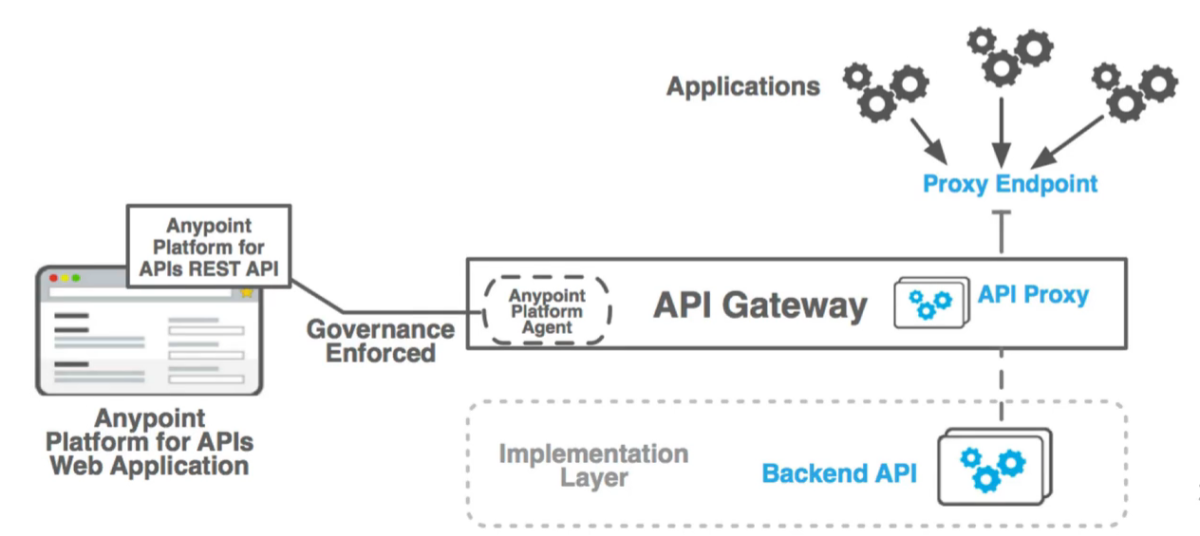Mule can define selected connectors as common resources and expose them to all apps deployed under a “domain”. These resources are known as shared resources and the most typical one is an HTTP Listener. Keep in mind that this is only for on-premise Mule Runtimes. If you are deploying your application to CloudHub or Runtime Fabric, you can skip this post. Otherwise, keep reading and check out the video below.
So if you are deploying proxies directly from API Manager to an on-premise server, you need to make sure the domain project is downloaded and setup on the Mule Runtime. Domain projects need to be deployed manually to the “domains” folder:
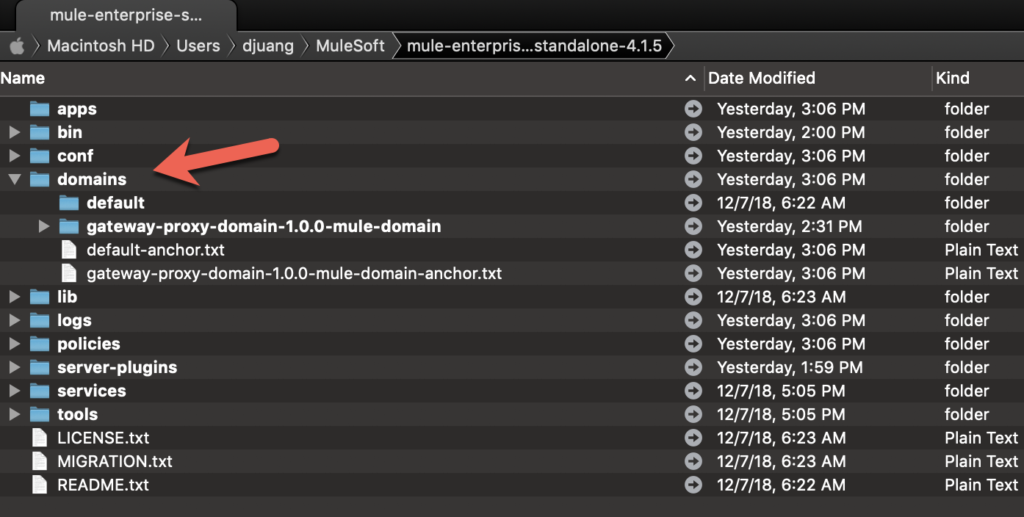
Once deployed, projects that are part of that domain share the resources that are included in that domain project.
The following is a video showing how to setup an API Gateway Domain with API Manager. It uses the domain project template from Anypoint Exchange that needs to be deployed for all auto-generated proxy applications.
If you have any questions or run into any issues, don’t hesitate to reach out. I’m always happy to help!