Tag: Microsoft
-
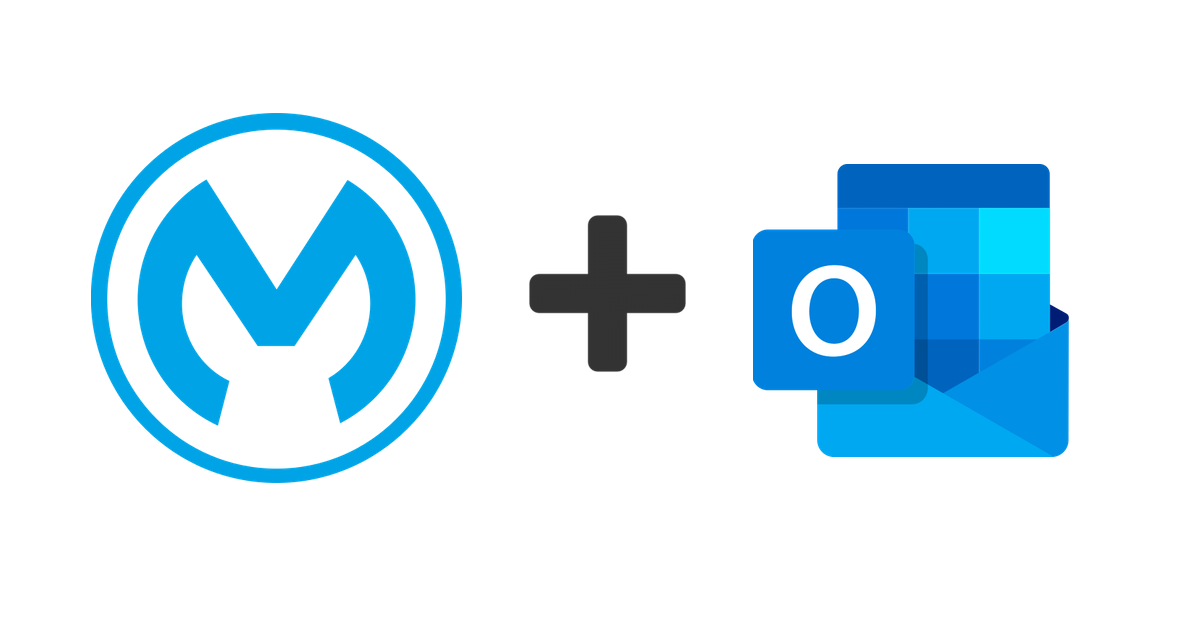
List and Send Mail from Outlook 365 using MuleSoft
Connecting to Outlook 365 using the MuleSoft connector is relatively straightforward, thanks to the connector’s intuitive design and robust capabilities. With this connector, you can seamlessly integrate your MuleSoft applications with Outlook 365 mailboxes, enabling real-time communication and message handling. In this post, I’ll walk you through the following steps: I’ll assume you have access…
-
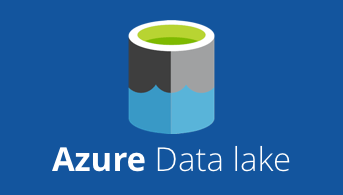
Connect to Azure Data Lake Store using MuleSoft
Overview UPDATE: Check out the updated post that shows how to use the Azure Data Lake Storage connector. Azure Data Lake Store is an enterprise-wide hyper-scale repository for big data analytic workloads. Azure Data Lake enables you to capture data of any size, type, and ingestion speed in one single place for operational and exploratory…
-
Terminal Server Exceeded Connections
Since I do most of my work remotely, I use the Remote Desktop feature of Windows often. I have at least 10 different machines and often time people are using the same machines and forget to log out. What results is the common message: “The terminal server has exceeded the maximum number of allowed connections”.…
-
SSRS Switch Statement
=Switch(Fields!Orders.Value < 100,”Red”, Fields!Orders.Value > 100, “Green”) The above statement is an example on how to use the ‘Switch’ statement in SQL Server Reporting Services. This example checks the ‘Orders’ value in a row and if the value is less than 100, displays “Red”. If the value is greater than 100, then display “Green”