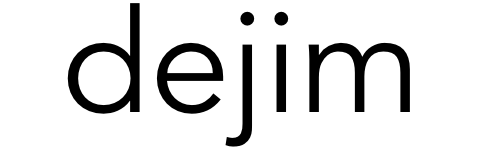Category: Salesforce
-
Streamlining Salesforce SObject Data Retrieval with MuleSoft
In this post, we’ll explore a MuleSoft flow that demonstrates how to efficiently retrieve and transform Salesforce SObject data using MuleSoft’s Anypoint Platform. We’ll walk through the components of the flow and highlight the benefits it offers to organizations leveraging Salesforce. Overview of the Flow The flow is designed to: Step-by-Step Breakdown 1. HTTP ListenerThe…
-
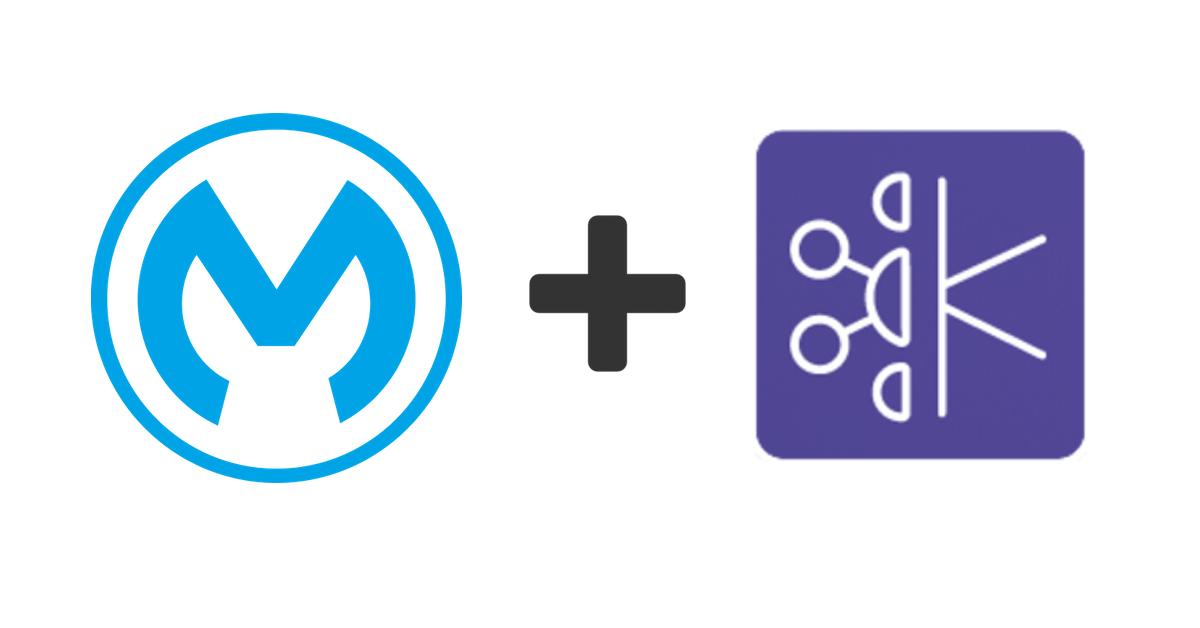
Connect to Apache Kafka on Heroku using MuleSoft
Apache Kafka is used for building real-time data pipelines and streaming apps. It is horizontally scalable, fault-tolerant, and incredibly fast. When coupled with Heroku and MuleSoft, developers can easily publish and consume data without writing any code. In this article, we’ll walk-through the process of configuring the MuleSoft Kafka connector to connect to Apache Kafka…
-

Call MuleSoft APIs from Salesforce Lightning Flow Builder
Overview Salesforce Lightning Flow Builder is a process automation solution that provides a fast and easy tool to assemble flows. While Flows allow you to easily interact with Salesforce Objects, you can also make calls to Enhanced External Services from a flow. This article will walk you through the process of taking an API designed…
-

Connecting to Salesforce Marketing Cloud with MuleSoft – Using the Connector – Part 2
This is the part 2 in a 3-part series on how to connect to Salesforce Marketing Cloud (SFMC) using MuleSoft. In the first part, I walked you through the process of setting up the connection between MuleSoft and SFMC. You can use the MuleSoft SFMC connector to connect using either Basic Authentication or with OAuth…
-
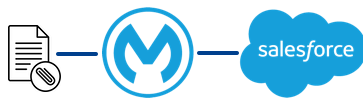
Upload and link files using the Salesforce Connector in Mule 4
Overview Querying or upserting data into Salesforce objects is a simple process with MuleSoft and the Salesforce Connector. You can retrieve a Contact record, or update an Account through a single operation generally in Anypoint Studio. But there are some use cases where you need to combine multiple operations to handle a task in Salesforce.…
-

Using OAuth JWT to authenticate to Salesforce in MuleSoft Anypoint Studio
This article will you walk through how to connect to Salesforce in your Mule application using OAuth JWT authentication. The article is divided into three parts. The first part will show you how to setup the Salesforce certificate and key store. The second will cover the setup of the app in Salesforce. The last part…
-
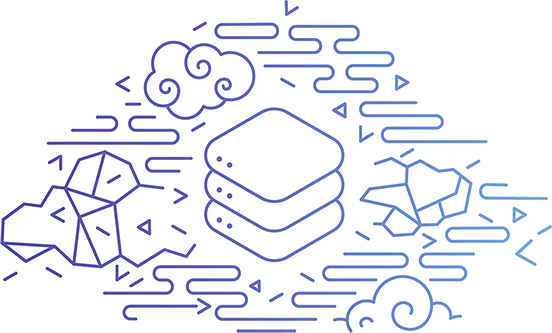
Configure the MuleSoft Database Connector to connect to Heroku Postgres
The MuleSoft Database Connector provides the ability to easily connect to any database as long as you have the JDBC driver. Here’s a quick post/walk-through on how to configure the connector to connect to Heroku Postgres. This post assumes you have a Heroku account with Postgres already added and configured. You also have Anypoint Studio…