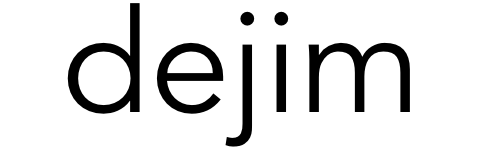Category: Technology
-
Google Chrome CR-48
I came home the other day to find a box on my doorstep. It was a pretty nondescript except for a UPS label so I had no idea where it came from or who sent it. I was pleasantly surprised to find a Google Chrome CR-48, the predecessor to the upcoming Chromebooks which are slated…
-
Document object to String object (Java Code)
Converting a Document object to a String object in Java is an issue I’ve run into a couple times at work. I wanted to see the output of a WebService call response that was in XML in the console. Here’s a quick code snippet I found that handles this: // xmlDoc is the Document object…
-
Can Moore’s Law Continue Forever?
I find myself waiting every so often for my computer to process a video or compile a program. And then I think back to my first computer which was a 486 DX2 and think about what it would be like to even watch a video on there and I quickly forget about the wait.
-
Terminal Server Exceeded Connections
Since I do most of my work remotely, I use the Remote Desktop feature of Windows often. I have at least 10 different machines and often time people are using the same machines and forget to log out. What results is the common message: “The terminal server has exceeded the maximum number of allowed connections”.…
-
AuthSub token has wrong scope
I was playing around with the Google Data API last night and I kept running into this error. The app I’m creating allows me to pull down a list of Google Calendars and then insert a new entry into the calendar that I select. Pulling the list was the easy part, adding a new entry…
-
SSRS Switch Statement
=Switch(Fields!Orders.Value < 100,”Red”, Fields!Orders.Value > 100, “Green”) The above statement is an example on how to use the ‘Switch’ statement in SQL Server Reporting Services. This example checks the ‘Orders’ value in a row and if the value is less than 100, displays “Red”. If the value is greater than 100, then display “Green”
-
Re-seeding the Identity Value
dbcc checkident ([table to re-seed], reseed, [value to set identity value at]) If you set the value to 0, the next inserted value will be 1
-
Importing Excel Into SQL Server Using SSIS
I ran into an issue the other day while importing data from an Excel file into SQL Server 2005. I had columns that contained fields that have more than 255 characters. When running the import, SSIS failed because it kept truncating the fields which caused the task to fail. It fails because the Microsoft Excel…
-
Enable Remote Desktop Remotely
This is a great tip to enable remote desktop: 1. Open the registry editor: Start –> Run –> regedit –> OK 2. Select the Connect Network Registry option under the File menu and find the machine you want to connect to. 3. Goto this key: HKLM\SYSTEM\CurrentControlSet\Control\Terminal Server 4. Under the Terminal Server key, you’ll find…
-
Disable The Windows 2003 Shutdown Event Tracker
Type ‘gpedit.msc’ at the command line Open this policy and click on ‘Disabled’ and then click ‘OK’. To force this changes instead of rebooting just open a command window and type: ‘gpupdate /f’ to force the changes.