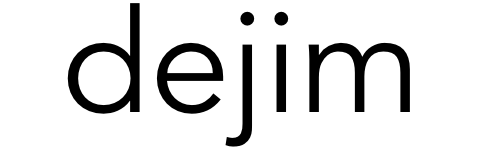Category: Technology
-

Using MuleSoft With Amazon MQ
Amazon MQ is a managed message broker service for Apache ActiveMQ, and as a result, connectivity with Amazon MQ and MuleSoft has been there since day one. Amazon MQ makes it easy to set up and operate message brokers in the cloud and it gives direct access to the ActiveMQ console and industry standard APIs and…
-

Connect to Google BigQuery Using the MuleSoft Database Connector
BigQuery is a RESTful web service that enables interactive analysis of massively large datasets working in conjunction with Google Storage. If you’re building new integrations to drive data in and out of BigQuery, the general recommendation is to leverage the native API. But an additional approach is using standard SQL dialect, which BigQuery supports. To aid…
-
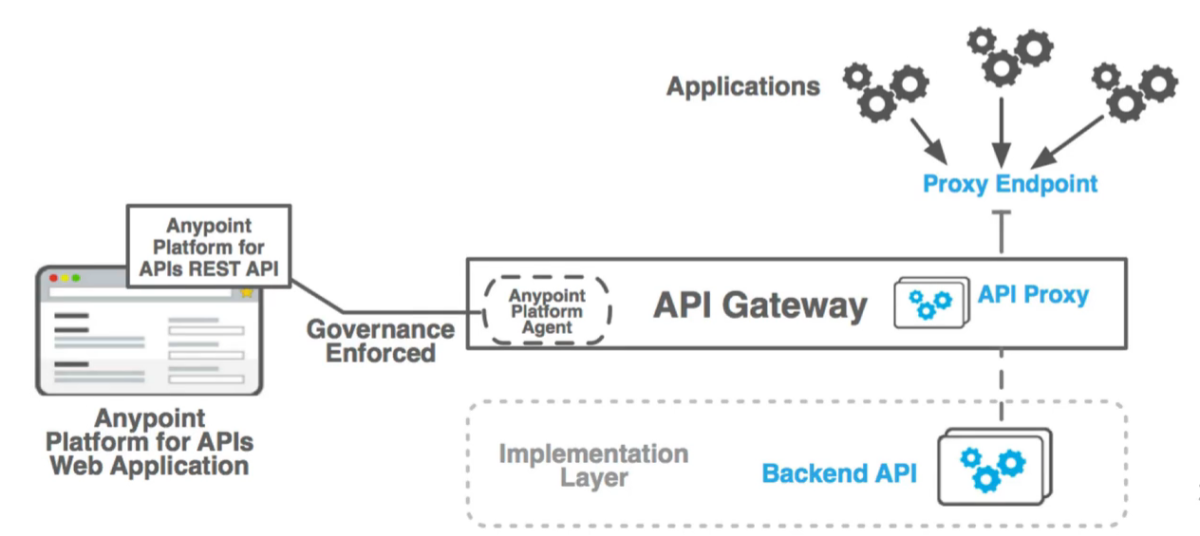
Setup MuleSoft API Proxy with Domains
Mule can define selected connectors as common resources and expose them to all apps deployed under a “domain”. These resources are known as shared resources and the most typical one is an HTTP Listener. Keep in mind that this is only for on-premise Mule Runtimes. If you are deploying your application to CloudHub or Runtime…
-
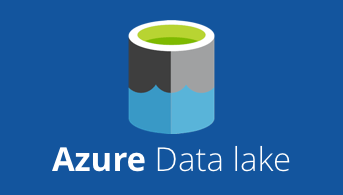
Connect to Azure Data Lake Store using MuleSoft
Overview UPDATE: Check out the updated post that shows how to use the Azure Data Lake Storage connector. Azure Data Lake Store is an enterprise-wide hyper-scale repository for big data analytic workloads. Azure Data Lake enables you to capture data of any size, type, and ingestion speed in one single place for operational and exploratory…
-

Update Document with a MongoDB Function using MuleSoft
I recently had to figure out how to use the MuleSoft MongoDB Connector and update a document with a function. This post is a quick walk-through showing how to build an example flow to address the use case. In MongoDB, the collection we’ll be performing the function against looks like the following. It’s just a set…
-

Deploy Domain Projects using the Mule Plugin for Maven
Continuous Integration (CI) is a DevOps development practice that requires developers to check code into a shared repository (e.g. Github) after which automated builds and tests are run. This process allows teams to detect problems early and locate them more easily. The MuleSoft Anypoint Platform provides the flexibility and tools to easily build a CI process…
-

Create a Facebook Messenger Bot using MuleSoft and the Anypoint Platform.
With over 900 million users a month, the Facebook Messenger platform has a pretty big audience. The introduction of Messenger Bots earlier this year helped extend this adoption by helping drive personalized, scaled experiences with customers. Instead of building an app, just build the message thread as the place where you connect and interact with your users.…
-

Using the DropBox API in the MuleSoft Anypoint Platform
Overview MuleSoft has hundreds of connectors to numerous platforms which take away the need to write custom code. You can find them along with templates and examples on the Anypoint Exchange. The connectors generally wrap the platform APIs and expose all the available operations making it easier to setup integrations without any custom code. But what…
-

Download all Objects from an Amazon S3 Bucket using MuleSoft
Here’s a quick example on how you can download all the Objects from an Amazon S3 Bucket using the Amazon S3 Connector. You can see the flow and the corresponding code (minus the HTTP and Amazon S3 Configuration) below. <flow name=”s3-exampleFlow”> <http:listener config-ref=”HTTP_Listener_Configuration” path=”/bucket” doc:name=”HTTP” /> <s3:list-objects config-ref=”Amazon_S3__Configuration” bucketName=”s3-mule-bucket” doc:name=”Amazon S3 – List Objects in Bucket”…
-
Debugging DataWeave output in Studio
One of the greatest features of Anypoint Studio is the Visual Design Debugger and often times you want to see the payload as a string during debugging. Generally using #[payload:java.lang.String] or #[message.payloadAs(java.lang.String)] does the trick. But when it comes to DataWeave, those methods don’t work if the output is anything other than ‘application/java‘ due to the…