Category: General
-

Fine-Tuning Amazon Bedrock with MuleSoft
AWS re:Invent 2023 was nothing short of a tech enthusiast’s dream, bringing together innovators, experts, and enthusiasts from around the globe. Generative AI was top of mind for everyone here and Amazon Bedrock was a big part of many conversations. Bedrock is a fully managed service that offers a choice of foundation models from vendors…
-
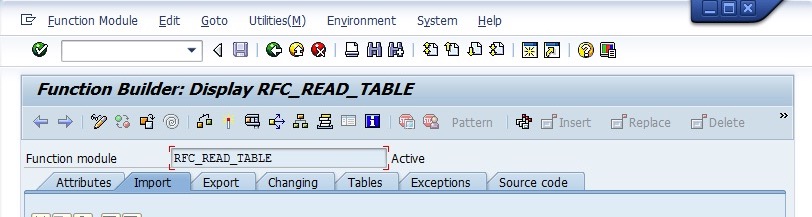
Exposing SAP Table Data with MuleSoft – Part 1
Overview Master Data, Transactional Data, Configuration Data, Custom Z-Tables: these are various types of tables that store data around SAP. Each table is designed to hold specific types of data related to a particular module or aspect of the business. How you access data from these tables in SAP can vary from use-case to use-case.…
-

Load 10M records into Snowflake in under 20 seconds with MuleSoft
Overview Snowflake is an analytic data warehouse provided as Software-as-a-Service (SaaS). Snowflake provides a data warehouse that is faster, easier to use, and more flexible than traditional data warehouse offerings. As enterprises begin moving their data into Snowflake, they need ways to connect and integrate large volumes of data from their systems quickly and efficiently. …
-

Deploy a Mule Runtime to Heroku
Quick walkthrough video that shows you how to deploy a Mule Runtime (4.2.2) to Heroku. You can find the Git project here: https://github.com/djuang1/mule-heroku-dyno Shout out to Mars Scott and Trevor Hall from Heroku on getting me 80% of the way there. I just needed to add a .profile file that leverages the Anypoint Platform REST…
-
Connecting to Salesforce Marketing Cloud with MuleSoft – Setting up Basic and OAuth Configurations – Part 1
In this article, we’ll walk-through the process of connecting to Salesforce Marketing Cloud (SFMC) using the SFMC Connector in Anypoint Studio. The SFMC connector provides two ways to connect; you can connect using Basic Authentication and with OAuth Client Credentials. Tooling Versions A. Basic Authentication 1. Setup Salesforce Marketing Cloud Before we can connect to…
-

Setting up Postman for easier development with Anypoint Platform APIs
Postman has become the standard for any developer working with APIs. It provides an intuitive interface that allows developers to easily configure, interact, and test APIs. Out-of-the-box, you can use Postman to call the Anypoint Platform APIs, but there are some tips and tricks in this article to help make it easier. An example of…
-
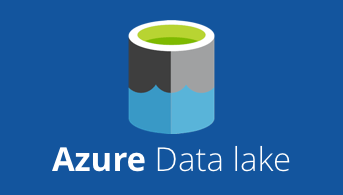
Connect to Azure Data Lake Store using MuleSoft
Overview UPDATE: Check out the updated post that shows how to use the Azure Data Lake Storage connector. Azure Data Lake Store is an enterprise-wide hyper-scale repository for big data analytic workloads. Azure Data Lake enables you to capture data of any size, type, and ingestion speed in one single place for operational and exploratory…
-
My Products I Can’t Live Without (2009)
In response to Michael Arrington’s list on TechCrunch, here’s my list of products that I can’t live without. This list is in no particular order: Google Reader – I’ve been a fan since the start and their on-going improvements never dissappoint me. Along with Google Chrome, Google Reader can’t be beat. Twitter – At first…
-
Our New Addition!!!