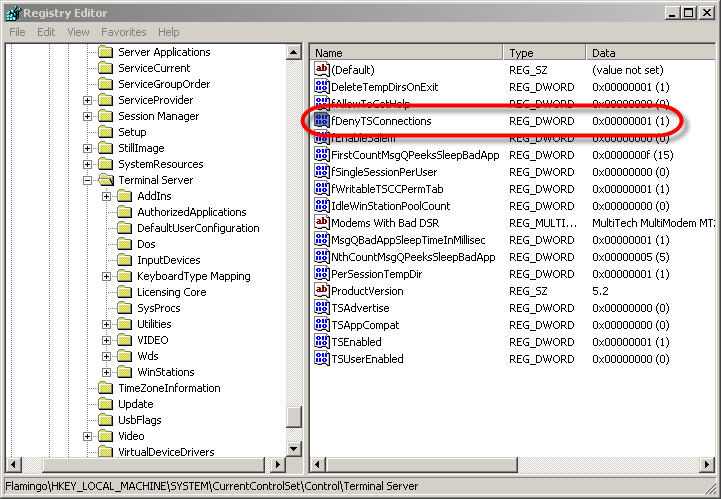
This is a great tip to enable remote desktop:
1. Open the registry editor: Start –> Run –> regedit –> OK
2. Select the Connect Network Registry option under the File menu and find the machine you want to connect to.
3. Goto this key: HKLM\SYSTEM\CurrentControlSet\Control\Terminal Server
4. Under the Terminal Server key, you’ll find a REG_DWORD value named fDenyTSConnection. Change this value to 1
5. Reboot the server through the command prompt: shutdown -m \\[server name] -r
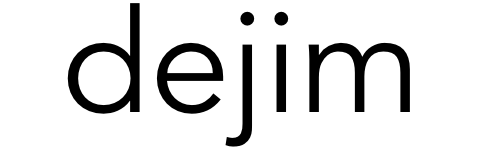
Leave a Reply