Sometimes services are left behind when you uninstall a program. To remove that service, just open a command prompt window and type:
sc delete [service name]
If you know how to work with the registry you can delete the key here:
HKEY_LOCAL_MACHINE\SYSTEM\CurrentControlSet\Services
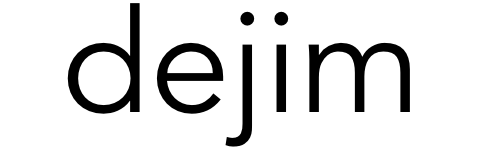
Leave a Reply